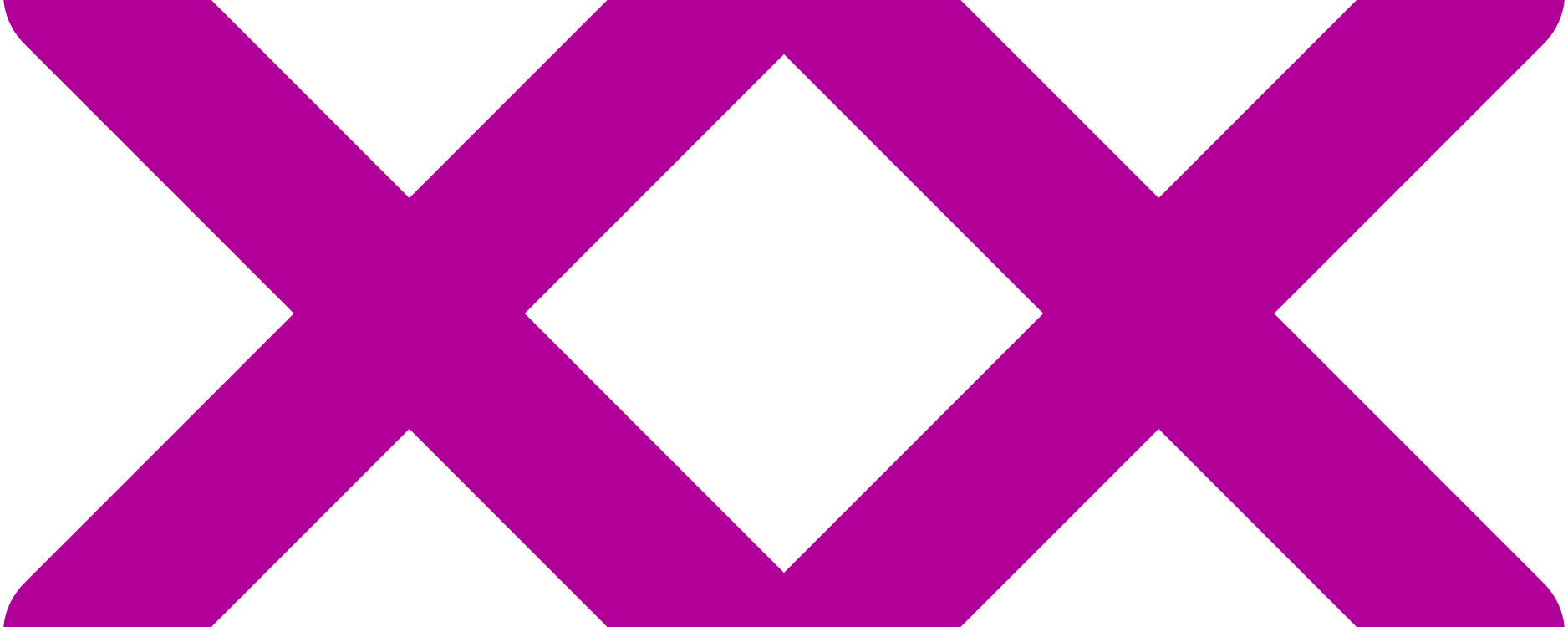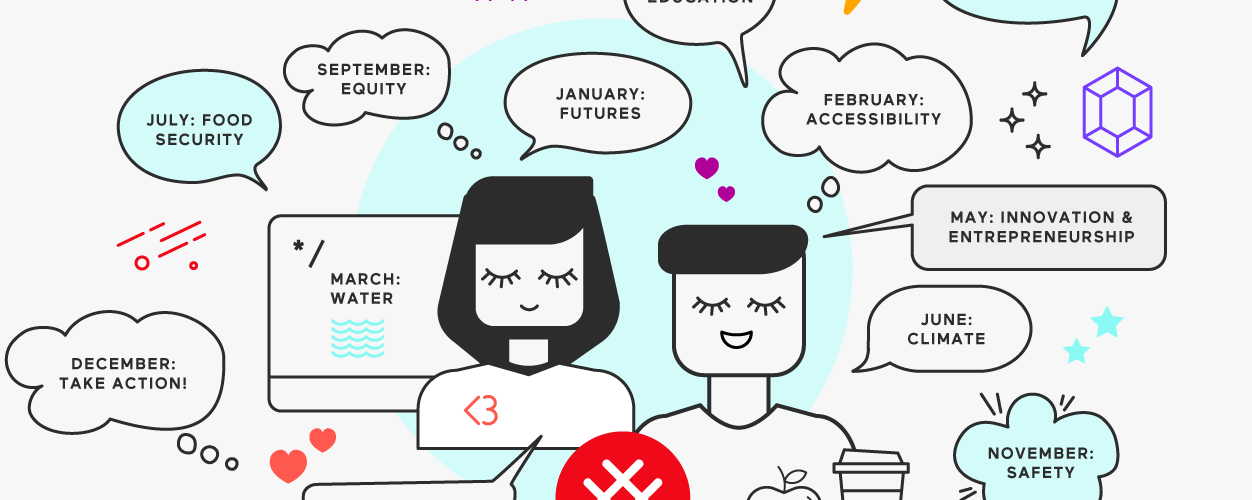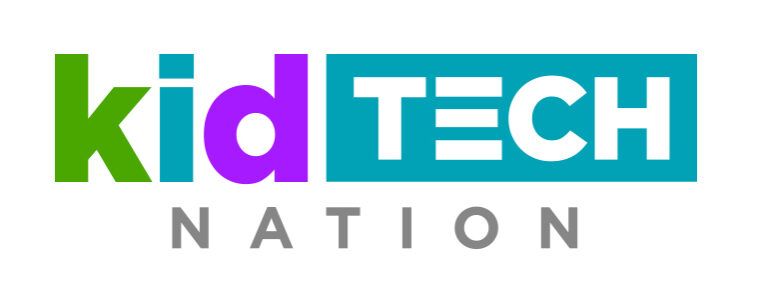Hi there!
Welcome to Producer Training! In this course, you will be given access to materials in order to facilitate the technical side of our virtual experiences for LLC Day 2020.
We’re excited that you have dedicated time for this training!
If you have any questions, please contact chaptersupport@canadalearningcode.ca or Cael (Instructor Training Lead) at caelin.nisbet@canadalearningcode.ca
After completing each lesson, click on the turquoise “Mark Complete” button in the bottom left hand corner of the lesson. Please click this button before clicking “Next Lesson” in the top right hand corner. By clicking on the “Mark Complete” button you acknowledge that you have read, completed, and understand all of the materials in that lesson.